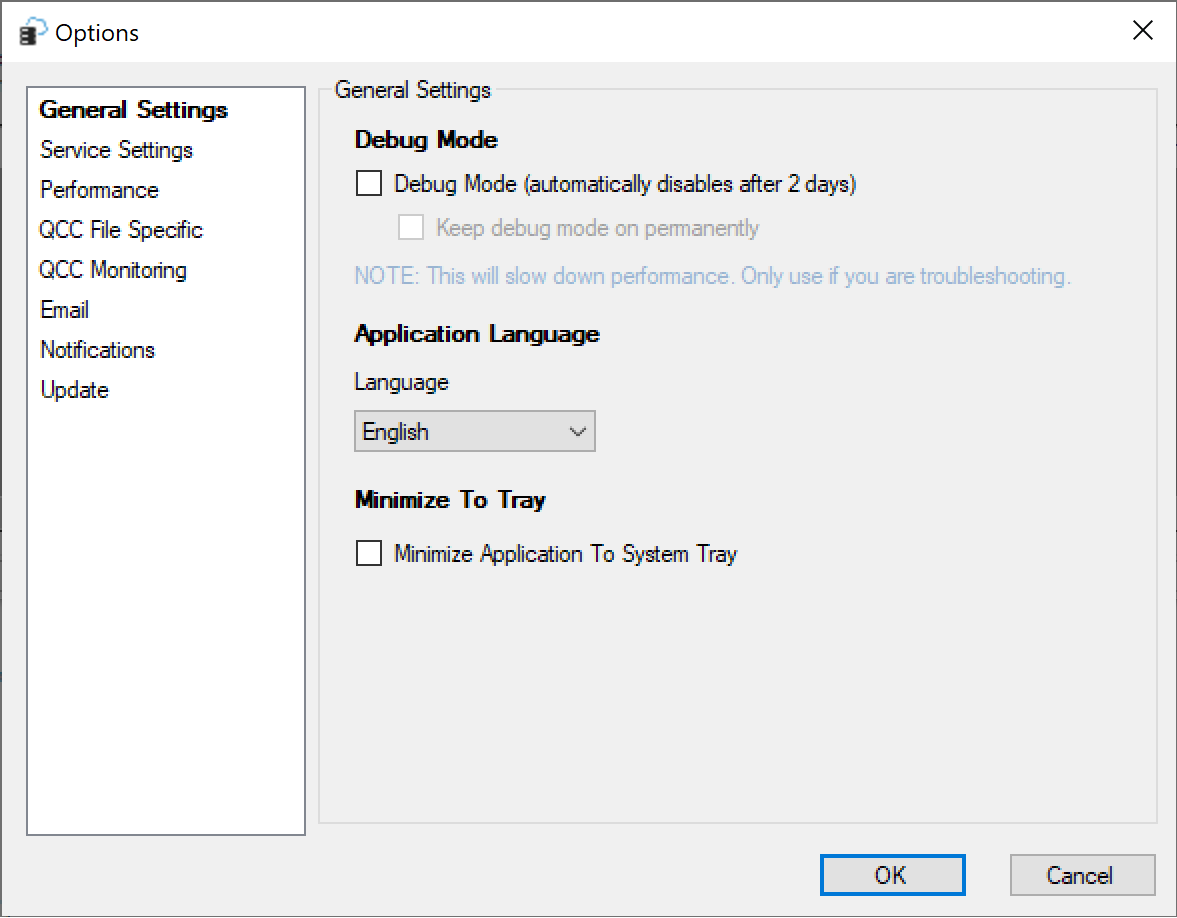Runs as an Application or Windows Service
The new EDL 4.0 is split into two applications; an EDL Client and an EDL Load Service. Events can be set up easily while running as an application. For more reliability, flip the switch and run the events with the EDL Load Service. Since it runs as a Windows Service, it can run in an enterprise environment.
Unattended Execution (running as a Service)
EDL has been designed to run unattended. Therefore, there are no popup messages if an exception is encountered. Instead, it will email the administrator with the exception that occurred so it can be rectified.
CFR 21 Part 11
EDL automatically picks up all 21 CFR Part 11 audit trail changes in your part files. In addition to the changes to the data, it automatically pulls the user and reason codes behind the changes. This functionality is automatically enabled if QC-CALC is in Part 11 audit mode.
Central Assignable Cause and Corrective Action files
Map EDL to the same assignable cause and corrective action files as QC-CALC and the causes and actions used will automatically be moved to the destination database as they are used.
Multiple Plant Capability
Each copy of EDL has the ability to tag the records it sends to the database with a unique location. This is typically used for large multi-plant databases. For instance, if the same part numbers are made at the New York and Shanghai factories EDL can appropriately tag data being loaded so it can be distinguished later.