The customer is seeing the "This file is Part11 Enabled. You need to join the P11 group in order to read in data. Your data will not be saved." and wants to know what this means and how they can collect data again.
Answer:
That message means that someone turned on Part 11 mode (available on the Part 11 tab in the Admin Tool) and opened that part file. Once that happens only another copy of QC-CALC that has Auditing (Part 11 mode) enabled is allowed to edit that part file. This prevents someone from getting around the whole Part 11 system by installing another copy of QC-CALC and NOT joining the Admin User Group that has Part 11 enabled. This Part 11 mode is to help customers (typically medical) that need to make sure no one is changing data values without approval.
If the part file is locked in Part 11 mode, you wont be able to do anything to that file. The best option in this case is to attach that copy of QC-CALC to the Admin Tool > User Group that has the Part 11 mode enabled. Once you do that, you will be able to edit values in the part file but you will be challenged for your user name and password and all changes will be logged.
If the Part 11 mode was just something you were trying and you are not actually using it, then that file can be removed from Part 11 mode by going to the File > Properties... > Modify Database Structure... menu. They will be asked for the Admin Password in order to get into that screen and once they are inside it will show a very different screen than normal (as shown below). They should uncheck the Enable Auditing for this file option.
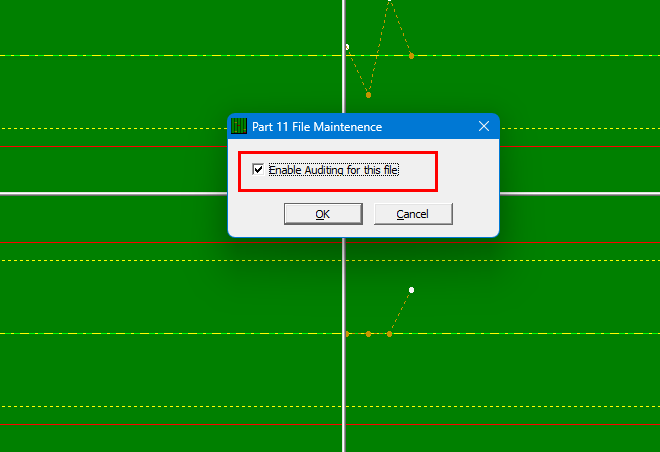
Now that auditing is disabled you can make changes to the file.