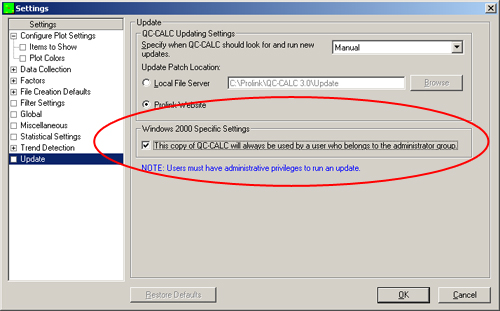SYMPTOM
Message: "In order to run the update you must have administrator privileges."
CAUSE
There are two reasons that you will see this message. One is if you are not logged in as Administrator and you try to update your software. In this case the message is correct. You must be logged in as Administrator to update QC-CALC. The other is if you try to update your software and you are using Windows 2000. QC-CALC has a difficulty detecting whether or not you are the Administrator on the Windows 2000 system.
RESOLUTION
If you are using Windows 2000, then you must go to our website (www.prolinksoftware.com) as download the update file manually. Once this is finished, go to the Tools - Options - Update menu and you will see the window in the image below. Check the box labeled "This copy of QC-CALC will always be used by a user who belongs to the administrator group." You will now be able to update the software with no difficulty.