INTRODUCTION
Some of our aerospace customers have asked if we support the running of an AS9102 report in the SPC Office Buddy 3.3. This zip file contains the necessary files that will allow you to do just that . Simply import the Excel Job and you can run AS9102 (Forms 1, 2, and 3).
STEPS
- Click the AS9102.zip file on the right and save it to your desktop.
If you are using the Firefox browser and it opens the file, simply right click on the link and choose "Save link as.." and this will allow you to save the file.
- In the SPC Office Buddy's Excel Jobs panel (top left corner of screen), click the Import button (inbox with arrow pointing into it).
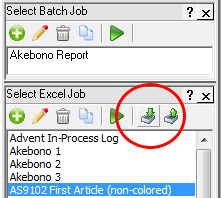
- Navigate to your Desktop and choose the AS9102.zip file. Click the Open button.
- It will automatically find the job and put it in a list. Click the Import button. It will appear in your Excel Jobs list.
You are now ready to run the job. To run it, simply highlight two records (rows) in the grid and double click the job. You will see the spreadsheets fill in automatically with the data found in the QCC file.