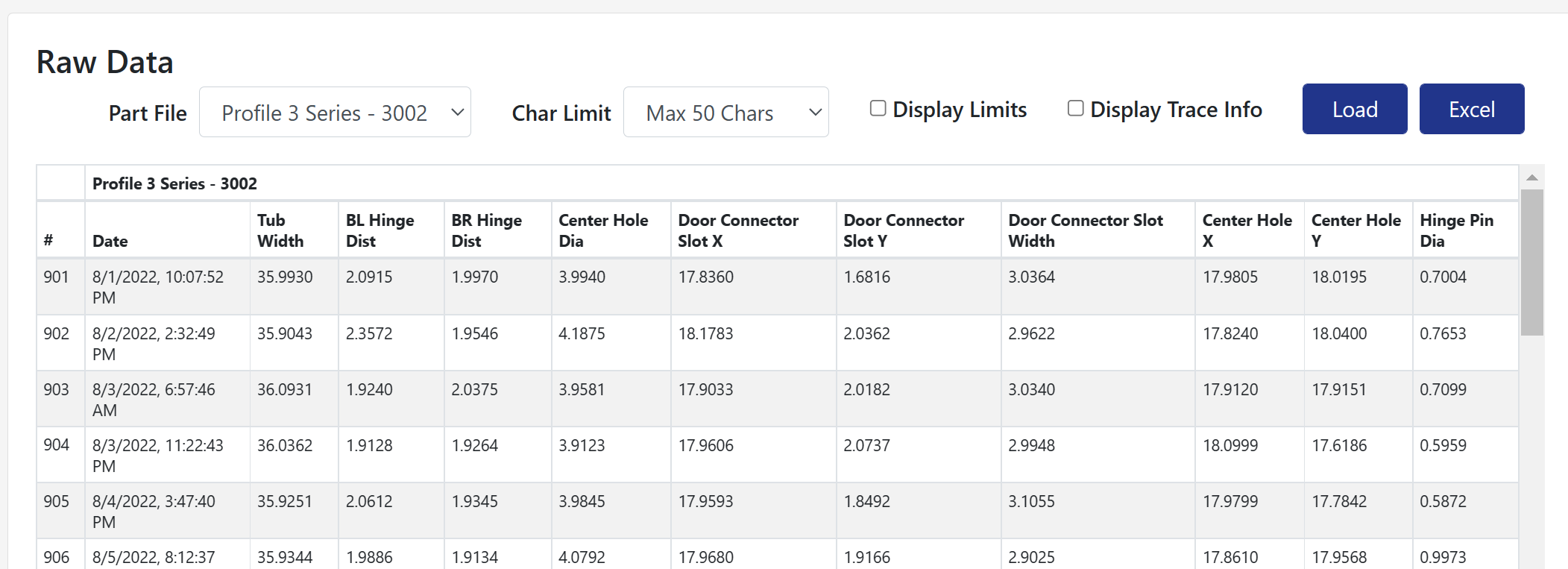A useful feature in the Stat Summary screen of QC-Mobile is the Raw Data View. It is available via the Display Option list on the right side of the Data Selection area at the top. The options are
Statistics and Raw Data (default) and
Raw Data Only. This adds to the other raw data exports in the main Stat Summary screen as well as the zoom of the Live Data plots (double click a plot to zoom). All three raw data sections offer the ability to immediately export to Excel.
NOTE: The export to Excel will produce a native .XLSX file and Microsoft Excel is not required to be installed on the computer where you export from the browser.
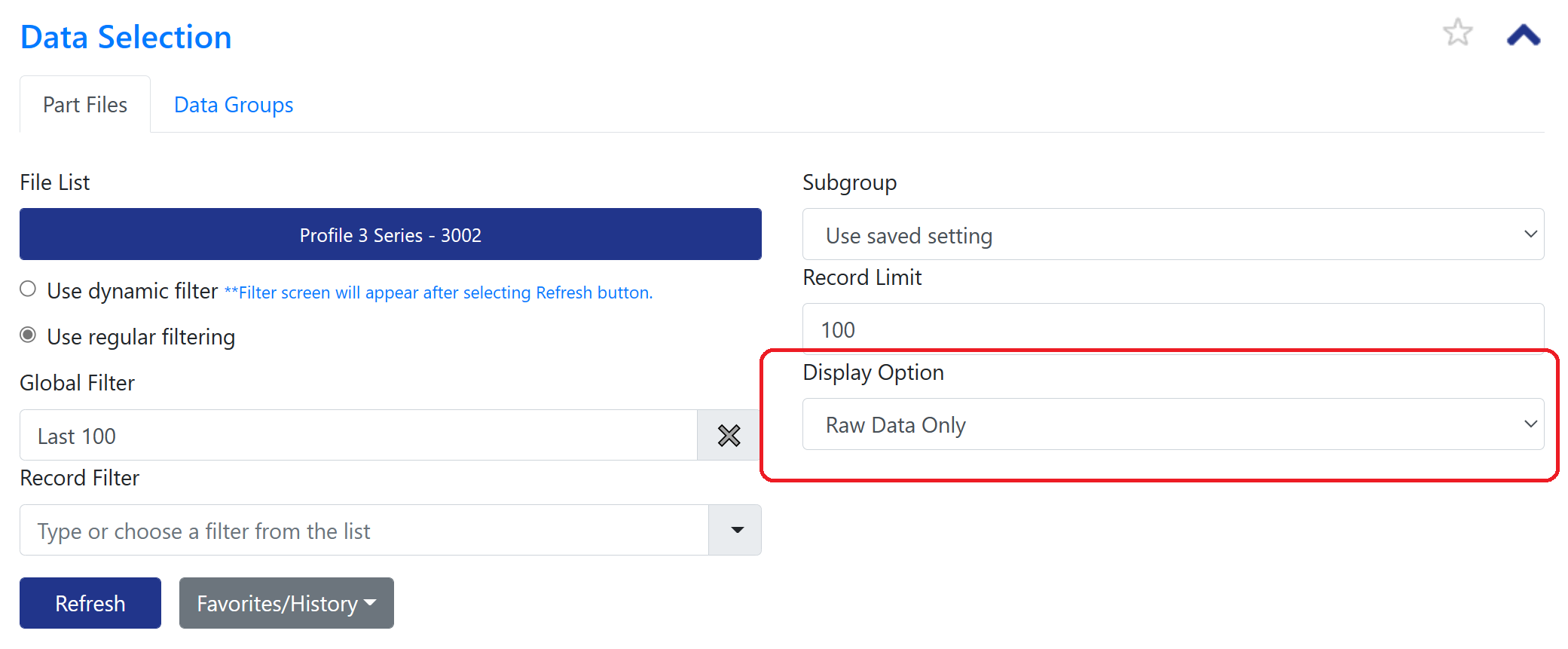
When choosing Raw Data Only, the statistical charts are omitted and only a raw data table is displayed. This also shortcuts any calculations so it tends to load faster than choosing the Statistics and Raw Data and then loading the raw data table at the bottom. Once loaded, options include changing the number of characteristics shown and adding display limits and/or traceability information. An Excel button is also displayed allowing the direct export to an Excel spreadsheet of whatever is currently displayed in the table.