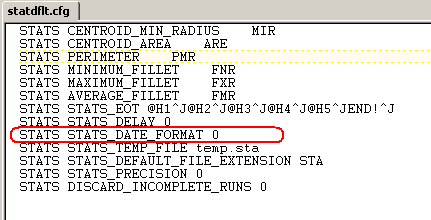Problem Definition
Unknown Date Format
The error message shows that the selected date format from OGP is not recognized by QC-CALC.
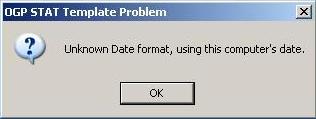
Original Date Formats
Initially there were only three date formats. QC-CALC could support all three. The default value was zero.
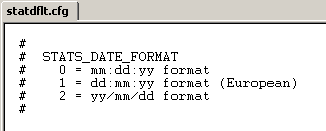
The Newer Date Formats
The new formats included two more settings that the older QC-CALC versions were not set to read. Unfortunately value 3 became a popular choice.
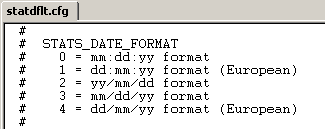
Solution
Introduction
The older version of QC-CALC will work just fine if you use only the original date formats that it is used to. Therefore the solution is to simply reset the date format value and restart MeasureMind.
Steps
- Open Windows Explorer to C:\OGPMM\CONFIG\ and find statdflt.cfg
- Right-click on the file and choose Properties. Make sure that the attribute is not Read-only.
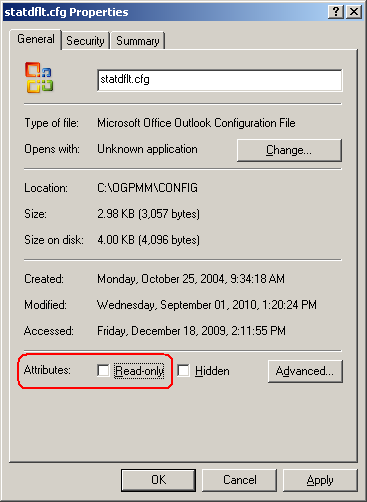
- Now open the statdflt.cfg file in Notepad and search for “STATS_DATE_FORMAT”. Then select the value that is there and enter a zero.