There are times when your inspection software produces feature labels that are too long and you need to shorten them in order to have unique Feature Labels within the 32 characters allowed in QC-CALC. QC-CALC Real-Time has an override which is used to substitute short names for long names. For example:
Long Label | Reduced Label |
Diameter | Dia |
Angularity | Angty |
Circularity | Cir |
Concentricity | Conc |
Flatness | Fltn |
Parallelism | Parll |
Perpendicularity | Perp |
Perpendicular | Perp |
Point-Profile | Pt-Prof |
Radius | Rad |
Roundness | Rndnss |
Straightness | Strght |
Surf-Profile | Sf-Prof |
Total Runout | Runout |
Threads | Thrd |
TruePosition | TP |
Starting in revision 3.4.124, if you want QC-CALC to search for long characteristics within your Feature Labels and replace them with a shorter version, you can use this override method. Here are the directions:
1. In QC-CALC Real-Time, press the SHIFT + F8 keys together to launch QC-Config.
2. Now use the Search menu to Find, or press CTRL + F.
3. Enter “Abbre” to search for abbreviate and click OK.
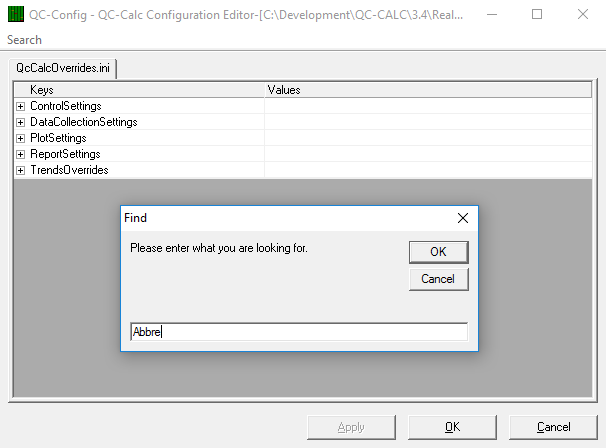
4. Double-click in the Values column for the the “Abbreviate” Key and change it from a 0 to a 1. This turns on the Abbreviation functionality.
5. Now double-click in the Values column for the “AbbreviateLabels” Key and change the values to the characteristics you want to abbreviate. It is easier to copy this long string of text into NotePad for editing and then paste everything back into QC-Config after editing.
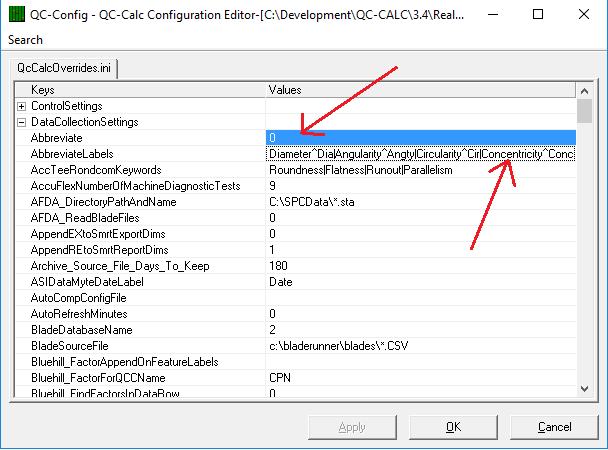
Pipes ( | ) and carets ( ^ ) are used as delimiters within the line. The pipe separates the abbreviations and the caret separates the long and short version of your label. For example:
Diameter^Dia|Angularity^Angty|Circularity^Cir|...
In this example, QC-CALC searches for “Diameter” and, if found, replaces those letters with “Dia”. Add any combinations you want QC-CALC to search and replace.
6. Click OK.
7. Restart QC-CALC Real-Time for the changes to take effect.