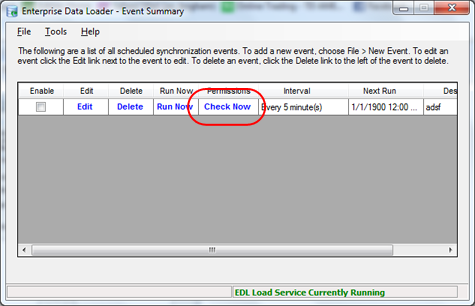SYMPTOM
You install EDL and set it up to pull files from a network server. All seems to be fine because you are not getting any errors, but no data is appearing in your SQL Server database.
CAUSE
The cause for this is often network permissions. Since EDL runs as a service, it runs under a different security context than that of the currently logged on user. Therefore, even though you can navigate to the QCC file folder with your user id and see the files, it doesn't mean EDL can see them.
RESOLUTION
There are a couple resolutions to this and it first depends if you are on a domain or not. Unfortunately, if EDL does not have permissions to see your QCC files, it will not necessarily cause an error. This is because EDL asks the server for the contents of the folder and the server simply sends back nothing rather than an error. As such, EDL believes that there are no QCC files to process and goes to sleep until the next time the event is supposed to run.
First, make sure the parent path within your EDL event is not a mapped letter drive. This is a common issue, but Windows Services cannot used mapped letter drives for network resources. You can use letter drives for the C drive and other local resources, but mapped network resources will not work. This is because a service uses a separate log in context that does not map drives. This is even true if you enter your own login credentials. Even though you have an M drive, the service will not. Instead use UNC style paths to get to your network. The format is always "\\servername\shared directory\folder\folder\folder\etc. For example: \\fileserver1\D-Drive\Prolink\
The next thing to do is make sure your settings and network permissions are all correct. This will depend on whether or not your network is a domain. Click on the corresponding article depending on your network setup:
Running the EDL Load Service in a Domain
Running the EDL Load Service in a Workgroup
MORE INFORMATION
To test the credentials of a particular event, you can use the Check Now link on the main EDL screen. When you click this link, you will see a Permission Check Utility screen appear. At that point, the EDL Client will send a message to the EDL Load Service asking it to look at the QCC file directory for that particular event. The service will respond by reporting every file it finds in that directory. If you do not see any results in a couple of seconds then you know there must be a permission problem with the network location and the account being used by the EDL Load Service. If you see results then it means the service should load the QCC files into the SQL database properly.