IMPORTANT: Windows 7 is NOT officially supported with our v.4.1 or higher products.
If you want to run our 4.1 products in Windows 7, make sure that Windows 7 is up to date by running Windows Update until there are no new updates available.
You may encounter this error while updating Windows:
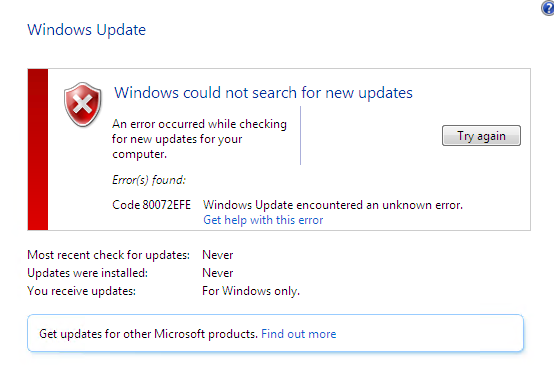
To fix this error, manually download one of the following updaters, depending on your CPU architecture (64 bit vs 32 bit):
64-bit: https://www.microsoft.com/en-us/download/details.aspx?id=51212
32-bit: https://www.microsoft.com/en-us/download/details.aspx?id=51208
After manually installing the update above, run Windows Update again and now it should continue updating without error.
Once the updates are complete and the computer has been rebooted, you should be all set to try running Prolink’s version 4.1 software on your Windows 7 computer!